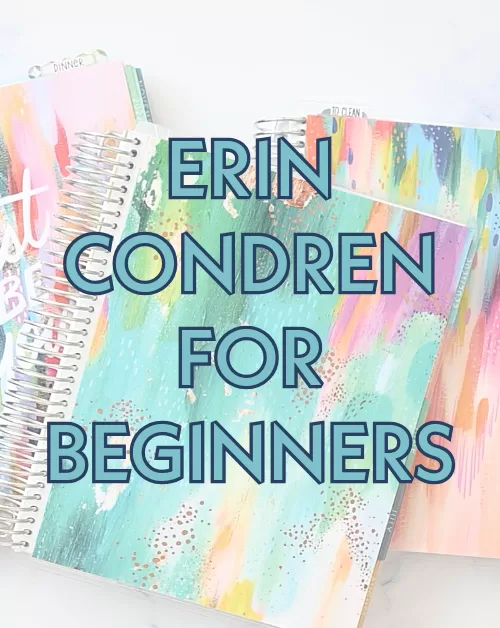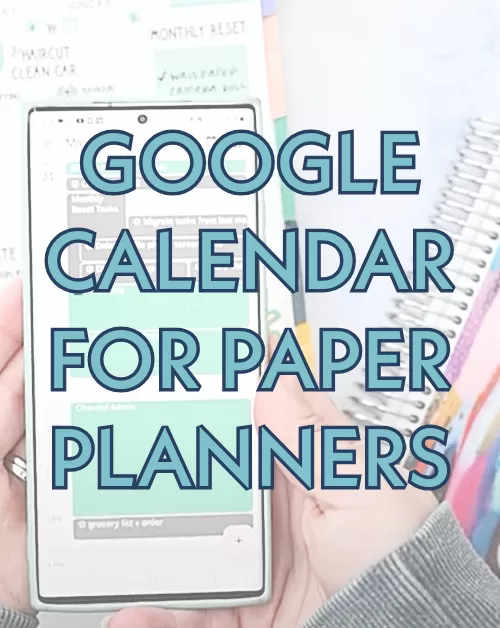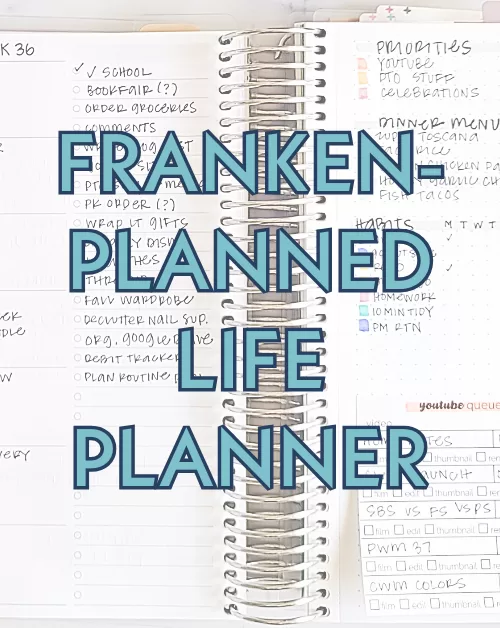How to create a functional weekly overview in your Erin Condren monthly planner and using the Tending List on my Cultivate What Matters PowerSheets to keep tasks and goals organized. Reduce the visual clutter and simplify your planning routine so you can avoid feeling overwhelmed and get stuff done!
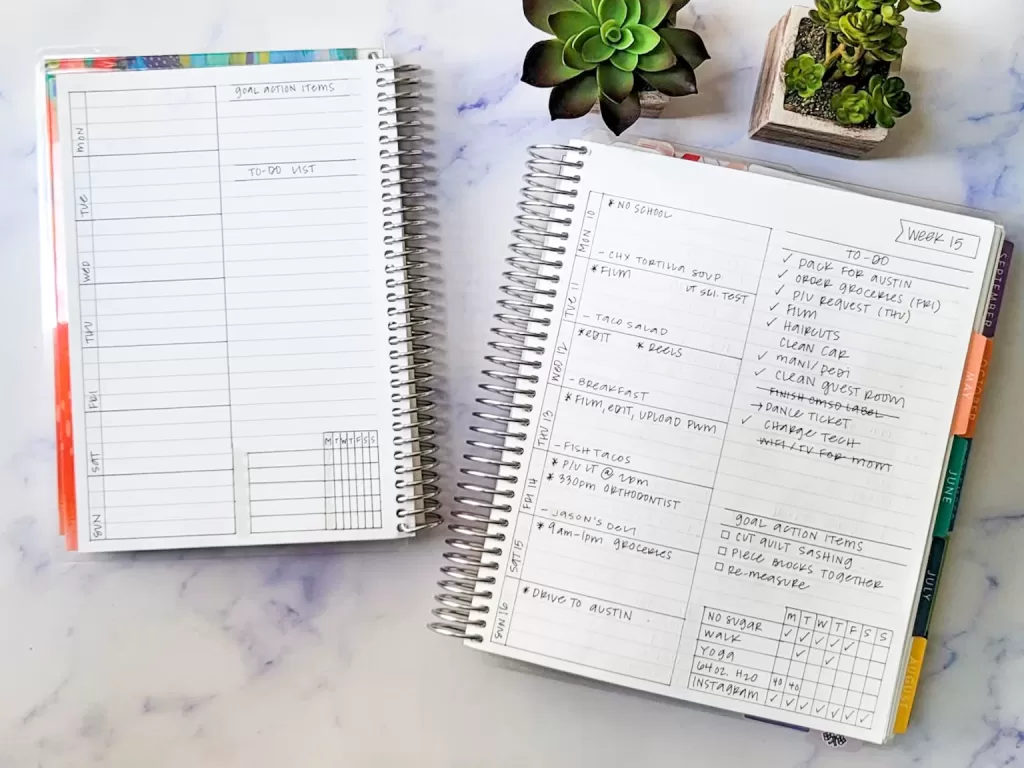
Keeping it Simple: Weekly Overview Planning on an Erin Condren Notes Page
Hi everyone, and welcome back to my channel! I’m Kristen, and I’m passionate about creating functional planning videos to inspire you. Today’s episode dives into my strategy for planning out a week on a single page of my Erin Condren Notes planner.
Reflecting on the Previous Week
As I flip through my coil planner, I can’t help but reflect on the whirlwind of the previous week. There were some definite wins, like finally tackling the long-overdue project of cleaning out my office. This space has been a source of clutter and overwhelm for months, and I can already feel the positive impact of having it organized.
However, there were also some tasks that fell by the wayside. One culprit? Taking down the Christmas decorations. Thankfully, my supportive husband is on board, and we’ve made it a priority to tackle this together this week.
Another lingering to-do is mastering the art of braiding my hair. While it seems effortless for some, I find it incredibly challenging, especially with my fine, slippery hair texture. This weekend, I’m determined to find a beginner-friendly tutorial and dedicate some time to practice.
Weekly Planning Essentials
To create my functional weekly spread, I’ve gathered some key supplies:
- My trusty Erin Condren Monthly Planner
- A ruler for precise measurements
- My favorite pen for smooth writing
- A variety of sticky notes, including super sticky Post-its for added functionality and decorative planner stickers from Erin Condren and Planner Kate
- My mini calendar for quick reference (find it in my shop!)
- Washi tape to add a touch of visual appeal and tie the spread together
- Optional: Tweezers for those tricky sticker placements
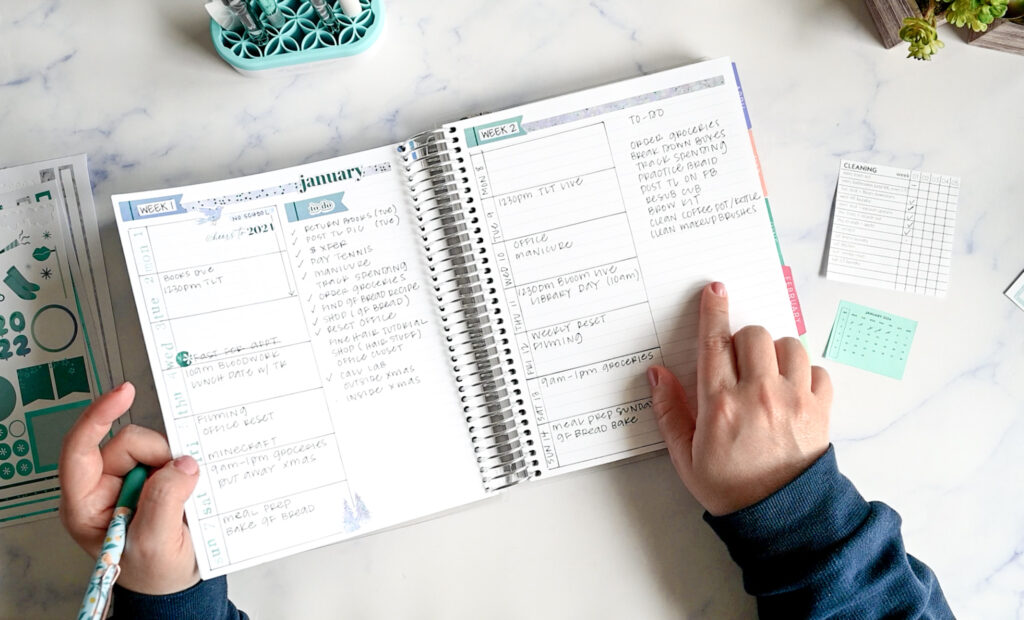
Crafting the Weekly Overview Grid
The core of my weekly overview spread is a well-defined grid. Here’s a step-by-step guide on how I achieve this:
- Measure and Align: I begin by lining up my ruler with the edge of the pre-printed lines on the Erin Condren Notes page. This ensures everything stays aligned and visually pleasing.
- Vertical Lines: Next, I draw a vertical line that spans the entire height of the page, running from the top line all the way down to the bottom line.
- Mark Your Intervals: To create the horizontal sections for each day, I strategically place dots at ¼-inch intervals from both the top and bottom of the page.
- Horizontal Lines: With the ruler placed on the ¼-inch marks, I create another set of dots at 3-inch intervals. These dots will serve as guides for drawing the horizontal lines that section out the days of the week.
- Connect the Dots: Finally, I use my ruler to connect the corresponding dots across the page, resulting in seven equal sections for each day of the week.
Weekly Overview Style Layout Measurments
- Draw a rectangle 3.25 inches wide on the left side of your notes page from the top line to the bottom line.
- Add a vertical line 0.25 inches from the left most line to make a date strip.
- Draw horizontal lines every 4 printed lines on your notes page to divide the larger rectangle into 7 days of the week.
Grab a free guide to other DIY planner layouts to add to your Erin Condren Monthly Planner or notebook pages
Adding Dates and Headers
Since the space is limited on a weekly overview half-page spread, I opt to write the dates in myself instead of using bulky date stickers. This week, I’m incorporating a weekly sticker for the week number and a strip of washi tape that complements the design elements on the facing page. This creates a cohesive look when my planner is open.
Scheduling Tasks and Appointments
Thankfully, this week is shaping up to be relatively light on appointments. However, I will be strategically adding task reminders to my weekly overview, many of which are directly tied to my overarching goals. Here’s a glimpse into what landed on my weekly spread:
- Tending List Tuesday Live: Every Tuesday at 12:30 PM, I participate in a live session on Instagram called “Tending List Tuesday.” This is a valuable opportunity to connect with others who are focused on goal achievement, and I don’t want to miss it!
- Streamlined Groceries: To avoid any last-minute scrambling that might interfere with meal prepping, I’ve moved my grocery shopping day to Saturday.
- Meal Prep and Baking Sundays: Sundays are dedicated to meal prepping for the week ahead, ensuring healthy and convenient meals are readily available. I’ve also scheduled some time to bake a loaf of delicious gluten-free bread.
- Filming Day: As you might guess from the nature of my channel, Fridays are reserved for filming new planning videos.
DIY Weekly Overview Grid Video Tutorial
Printable Sticky Notes for Functional Planning
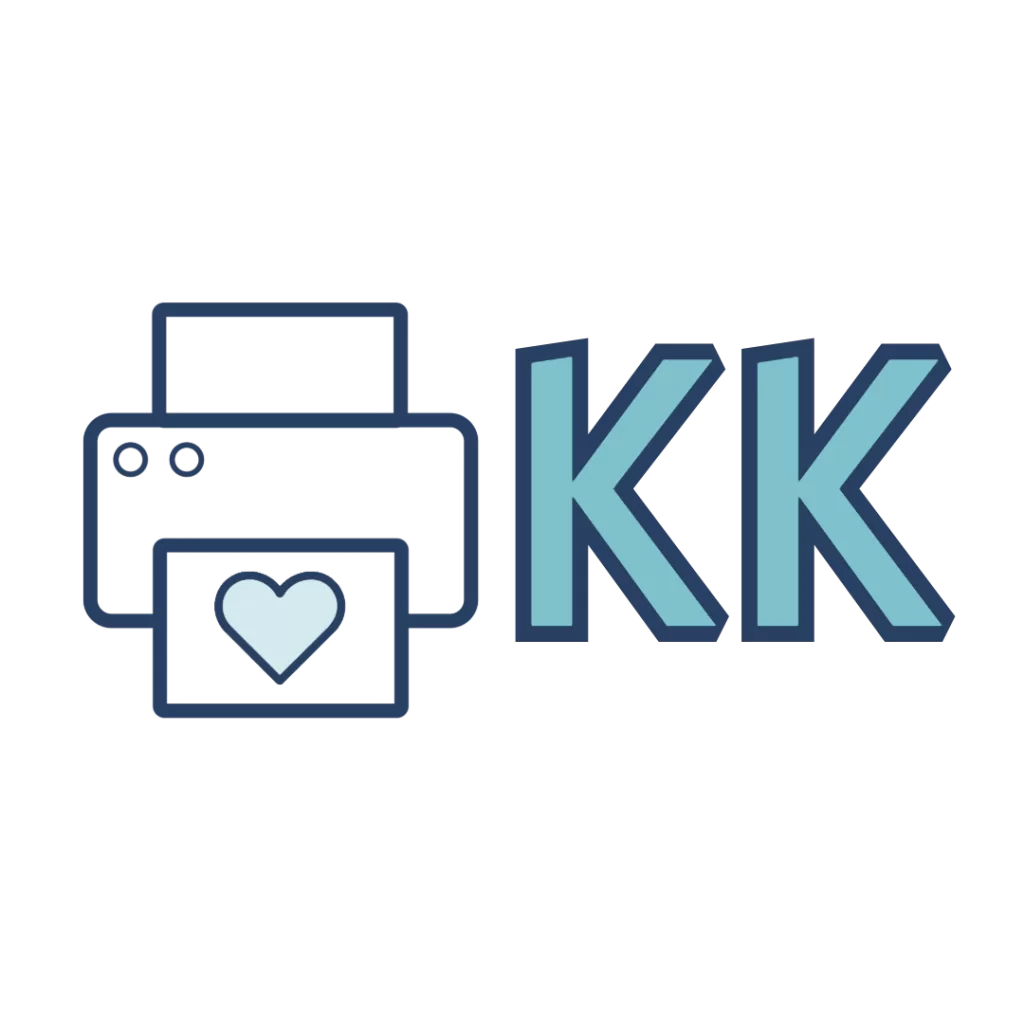
I’m so nervous to officially put this out there, but here’s my Etsy printables shop. I specialize in making printable sticky notes to save space in your planner and avoid rewriting things over and over. You can try free samples here.