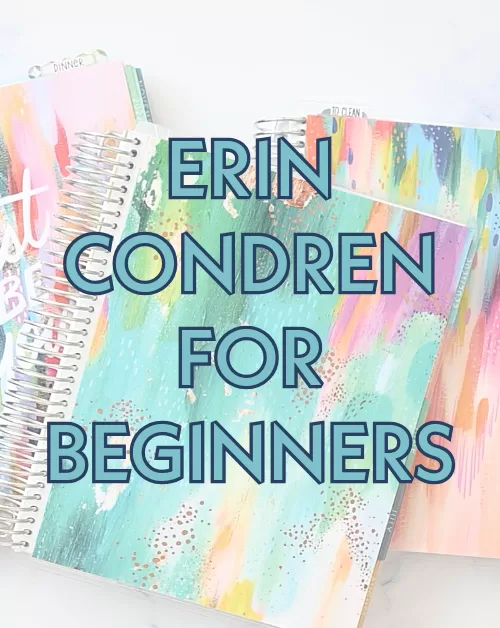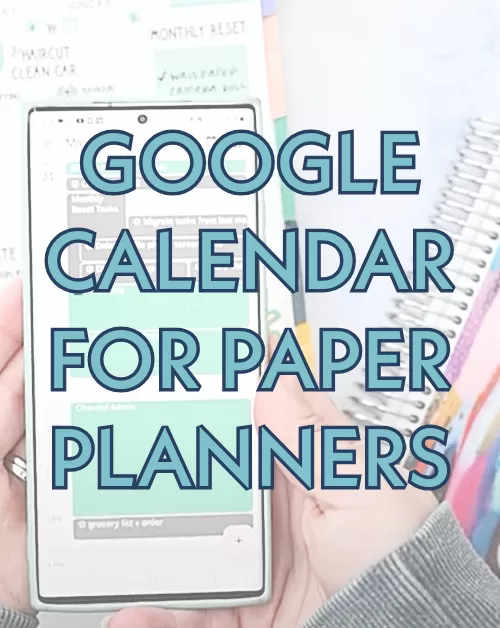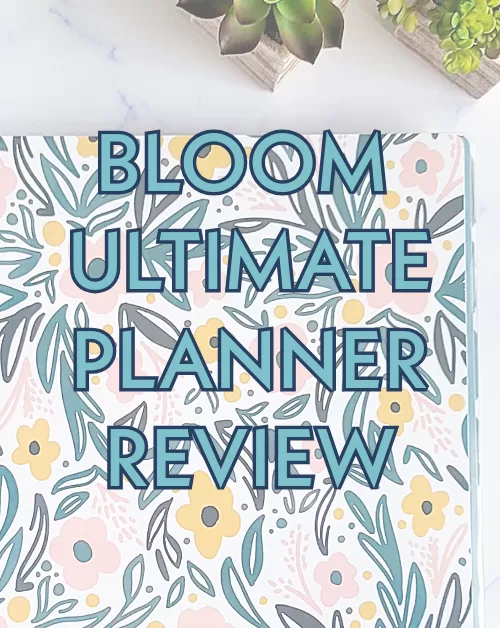I’ve been struggling a bit with my Erin Condren Compact Vertical LifePlanner. It just wasn’t clicking for me. I realized I needed to go back to basics with functional planning.
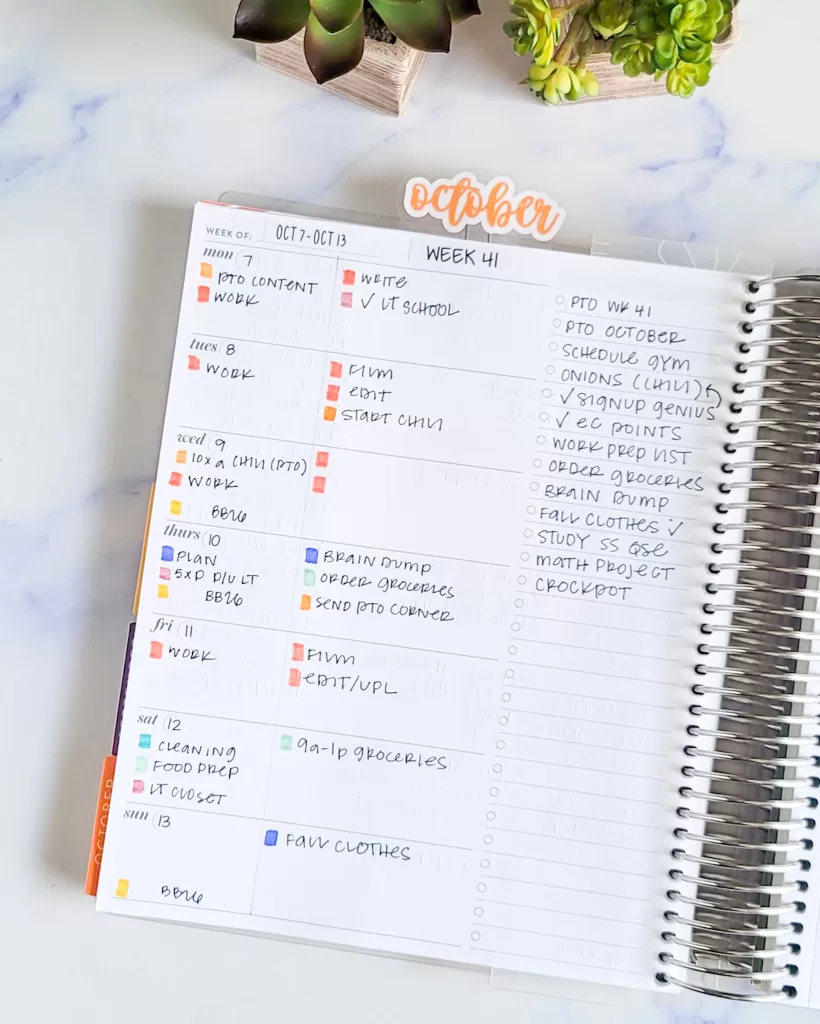
A Simpler Way to Plan: My Planner Hack
What is Frankenplanning?
Sometimes to get the functional planner you need, you have to embrace frankenplanning. Have you ever heard of Frankenstein? That’s where the name comes from. You simply take some parts from different planners and productivity systems and combine them together. Now I have a functional planner that works hard to help me stay organized.
What I did:
- Uncoiled the planner: I cut the bent part of my coil and twisted it until all of the pages were loose.
- Removed the weekly spreads: I kept the monthly calendar that I redated to a Monday start format and the LifePlanner Dashboard page.
- Added some extra pages: I included the Weekly Overview add-on pages that I added as an upgrade to my LifePlanner and some dot grid pages in between.
- Created a hybrid: I mixed the best of both worlds: the monthly overview and the weekly overview pages.
Uncoiling the planner allowed me to gently remove pages without tearing them. Now I can reinsert them in different positions in my planner. The compact vertical layout weekly spreads were not working for me so I replaced them with the weekly overview add-on pages (available as and upgrade to Erin Condren weekly LifePlanners only). I needed some extra space for habits and menu planning, so I added a dot grid page in between all of the weekly pages.
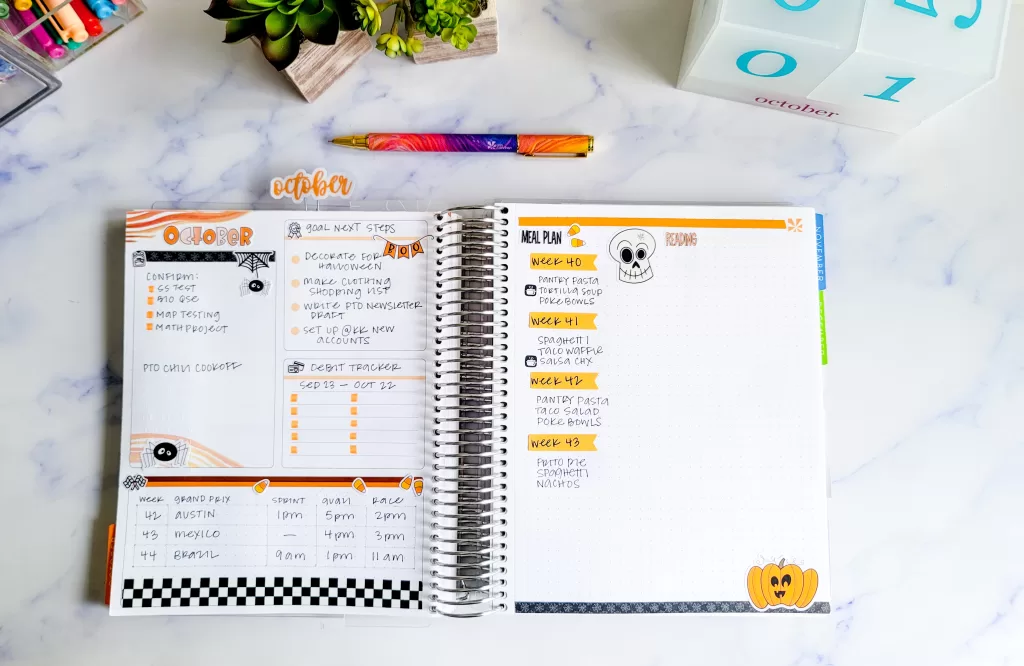
My new setup:
- Monthly overview: For big-picture planning.
- Monthly dashboard: Details for goals, school, menu planning, and other life areas.
- Weekly spreads: Simple layouts with sections for tasks and timed events.
- Weekly dashboard: A dedicated page for priorities, menu plans, habits, and content checklists.
- Extra features: Sticky notes, clear page protectors, and pockets for extra stuff.
Monthly planning is at the heart of my simple and functional planning routine. The monthly spread in an Erin Condren LifePlanner starts on Sunday, so used stickers to change it to my preferred Monday start. The LifePlanner monthly dashboard page fits better with my planning style so I kept that as well. I like to add tasks, details, and reminders about my goals and life areas on this page.
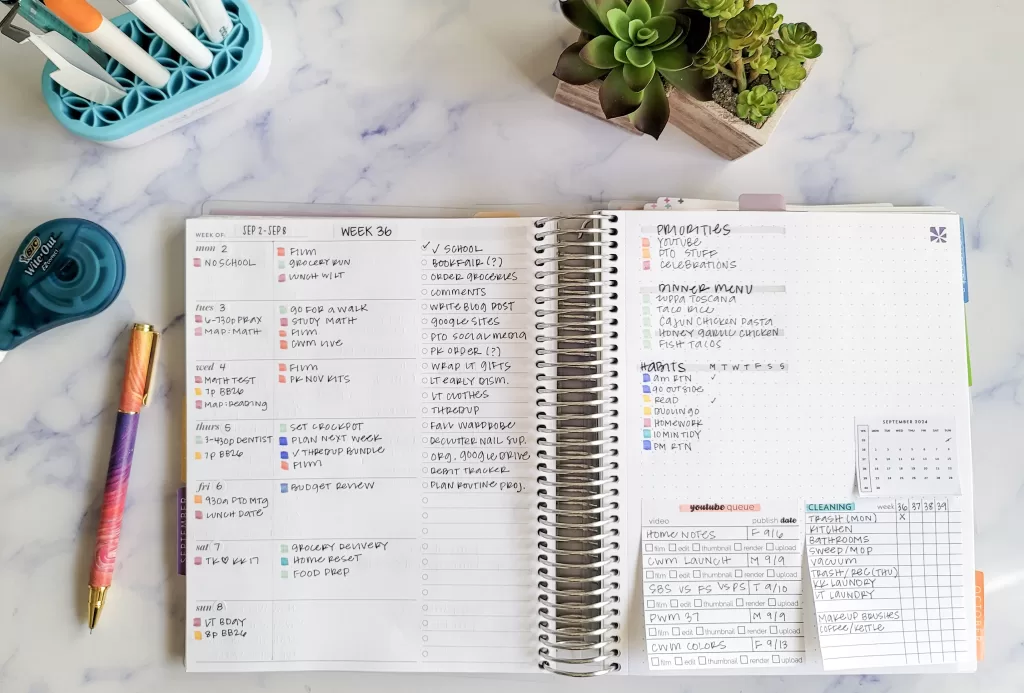
Why it works:
- Simple is better: Less stress, more focus.
- Flexible: I can adapt it to my changing needs.
- Fun: I added some personal touches like stickers and quotes.
If you’re also struggling with your planner, give this a try! It might just be the solution you’re looking for. You can customize all of the pages to fit your exact needs. Don’t be afraid to uncoil your planner (you can bend your coil instead of cutting it!). Try frankenplanning and get super organized!
Frankenplanned LifePlanner Flip Through Video
For a closer look at how I Frankenplanned my Erin Condren LifePlanner, watch this video! I go over all of the pages I removed, added, and rearranged in my EC planner. I also added a clear pocket and an extra double sided pocket to keep all of the little odds and ends organized. In this video you’ll see all of the details and planner hacks I used to make my LifePlanner work for me.
The links on this page may be affiliate links. If you make a purchase after clicking, I will receive a small percentage (it costs you nothing). Visit my favorites page for coupon codes!
Erin Condren Coupon Code

Sign up here for a new Erin Condren Insiders rewards account and recieve a promo code for $10 off your first purchase.